A Guide to Gaming PC Components
Gaming PCs are specially designed computers that are built to handle high-performance games. Gaming PC components are the parts that make up these computers, and each component is essential to the overall performance of the PC. In this guide, we will explore the different gaming PC components and how to choose the right ones for your gaming needs.
Introduction to Gaming PC Components
What are Gaming PC Components?
Gaming PC components are the various parts that make up a gaming PC. These components include the CPU, GPU, RAM, SSD, PSU, motherboard, and cooling system. Each component has a specific function, and when combined, they work together to deliver the ultimate gaming experience.
Why are Gaming PC Components Important?
Gaming PC components are important because they determine the overall performance of the PC. If one component is not up to par, it can affect the performance of the entire system. Choosing the right components is crucial to ensure that your gaming PC can handle the latest games and run them smoothly.
Common Gaming PC Component Terminology
Before diving into the specific components, it's important to understand some common terminology related to gaming PC components. These include clock speed, cores, threads, cache, bandwidth, latency, form factor, and power consumption. Understanding these terms will help you make informed decisions when selecting gaming PC components.
Key Gaming PC Components
Central Processing Unit (CPU)
The CPU is the brain of the gaming PC. It handles all the calculations and instructions that are required to run games. When selecting a CPU, you should consider factors such as clock speed, cores, threads, and cache. Popular gaming CPUs include the Intel Core i9 and AMD Ryzen 9.
Graphics Processing Unit (GPU)
The GPU is responsible for rendering the graphics in games. It is essential for delivering smooth and high-quality graphics in games. When selecting a GPU, you should consider factors such as clock speed, memory, and power consumption. Popular gaming GPUs include the Nvidia GeForce RTX 3090 and AMD Radeon RX 6900 XT.
Random Access Memory (RAM)
RAM is the short-term memory of the gaming PC. It stores data that is required by the CPU and GPU to run games. When selecting RAM, you should consider factors such as capacity, speed, and latency. Popular gaming RAM options include the Corsair Vengeance RGB Pro and G.Skill Trident Z RGB.
Solid State Drive (SSD)
The SSD is the storage device of the gaming PC. It stores the operating system, games, and other files. When selecting an SSD, you should consider factors such as capacity, speed, and form factor. Popular gaming SSDs include the Samsung 980 Pro and Western Digital Black SN850.
Power Supply Unit (PSU)
The PSU is responsible for providing power to all the components in the gaming PC. When selecting a PSU, you should consider factors such as wattage, efficiency, and modularity. Popular gaming PSUs include the Corsair RM850x and Seasonic Focus GX-850.
Motherboard
The motherboard is the backbone of the gaming PC. It connects all the components and provides power to them. When selecting a motherboard, you should consider factors such as compatibility, form factor, and features. Popular gaming motherboards include the ASUS ROG Maximus XIII and MSI MPG B550 Gaming Edge.
Comparison of Gaming PC Components
When choosing gaming PC components, it is important to compare the specifications and performance of each component to determine the best fit for your gaming needs and budget. Here are some factors to consider when comparing the key gaming PC components:
CPU Comparison
The CP or Central Processing Unit is the brain of the gaming PC, responsible for processing instructions and calculations. When comparing CPUs, the main factors to consider are the number of cores, clock speed, cache memory, and power consumption.
Intel and AMD are the two main CPU manufacturers in the market, with AMD being known for providing better value for money and multi-core performance while Intel is generally better for single-core performance. Some popular gaming CPUs in the market include the AMD Ryzen 9 5900X and Intel Core i9-11900K.
GPU Comparison
The GPU or Graphics Processing Unit is responsible for rendering graphics and images in games. When comparing GPUs, the main factors to consider are the clock speed, memory size and speed, and power consumption.
Nvidia and AMD are the two main GPU manufacturers in the market, with Nvidia being known for providing better ray tracing performance and driver support while AMD is generally better for value and raw performance. Some popular gaming GPUs in the market include the Nvidia GeForce RTX 3080 and AMD Radeon RX 6800 XT.
RAM Comparison
RAM or Random Access Memory is responsible for storing temporary data and instructions for the CPU to access quickly. When comparing RAM, the main factors to consider are the capacity, speed, and latency.
Higher RAM capacity and speed can improve gaming performance by reducing loading times and allowing for more multitasking. However, faster RAM can also be more expensive. Some popular gaming RAM in the market include the Corsair Vengeance RGB Pro and G.Skill Ripjaws V.
SSD Comparison
An SSD or Solid State Drive is responsible for storing data and game files. When comparing SSDs, the main factors to consider are the capacity, speed, and type of interface (SATA or NVMe).
NVMe SSDs are generally faster than SATA SSDs, but can also be more expensive. SSDs with higher capacity can allow for more games and faster loading times. Some popular gaming SSDs in the market include the Samsung 980 Pro and WD Black SN850.
PSU Comparison
The PSU or Power Supply Unit is responsible for providing power to the PC components. When comparing PSUs, the main factors to consider are the wattage, efficiency rating, and modularity.
A higher wattage PSU can allow for more power-hungry components and future upgrades. An efficiency rating of 80+ or higher can ensure that the PSU is energy-efficient and can save on electricity costs. Modular PSUs allow for easier cable management and customization. Some popular gaming PSUs in the marketH3: Cooling System
To prevent overheating and hardware damage, gaming PCs require an efficient cooling system due to their high processing power and intensive graphics performance. Air cooling, which involves fans installed in the PC case, and liquid cooling, which uses a liquid coolant circulated through tubes, are the two main options. Consider factors such as the number and size of fans, radiator type and thickness, and noise level when comparing cooling systems. While liquid cooling provides better cooling performance, it is typically more expensive and complex to install and maintain compared to air cooling.
Motherboard Comparison
The motherboard is the backbone of your gaming PC, and it is responsible for connecting all of the other components together. When choosing a motherboard, you should consider its form factor, socket type, chipset, and features.
The form factor refers to the physical size and shape of the motherboard. Common form factors for gaming PCs include ATX, Micro-ATX, and Mini-ITX. Choose a form factor that is compatible with your case and fits your needs.
The socket type refers to the CPU socket on the motherboard. Make sure that the socket type on your motherboard is compatible with the CPU you want to use.
The chipset refers to the set of chips on the motherboard that control various functions, such as USB ports, SATA ports, and PCI Express slots. Choose a chipset that has the features you need for your gaming PC.
Features to look for in a motherboard include the number of RAM slots, the number and type of PCI Express slots, the number of USB ports, and support for overclocking.
Cooling System Comparison
The cooling system in your gaming PC is crucial for maintaining stable temperatures and preventing damage to your components. When comparing cooling systems, you should consider their type, size, noise level, and compatibility with your case and components.
Air cooling is the most common type of cooling system for gaming PCs, and it uses fans to move air over the components and dissipate heat. Liquid cooling systems are also available and can provide better cooling performance, but they can be more complex and expensive.
The size of the cooling system should be appropriate for your case and components. Make sure that the cooling system you choose fits in your case and provides adequate cooling for your components.
The noise level of the cooling system is also important, especially if you want a quiet gaming PC. Look for cooling systems with low noise levels or adjustable fan speeds.
Finally, make sure that the cooling system is compatible with your case and components. Some cooling systems may require specific mounting brackets or may not fit with certain components.
Factors to Consider When Choosing Gaming PC Components
When choosing gaming PC components, there are several factors to consider to ensure that you choose the components that meet your needs and budget.
Gaming Needs and Requirements
Consider your gaming needs and requirements when choosing gaming PC components. If you plan to play graphically intensive games at high resolutions and frame rates, you may need high-end components to achieve optimal performance. If you are a casual gamer or plan to use your PC for other purposes as well, you may be able to get by with mid-range components.
Budget and Affordability
When building a gaming PC, one of the most important factors to consider is your budget. The cost of gaming PC components can vary greatly, with some high-end options costing thousands of dollars. It is important to determine a realistic budget for your gaming PC and allocate funds accordingly to each component.
It is also important to consider the long-term cost of your gaming PC. While a more affordable option may seem appealing, it may not be as upgradable or future-proof as a more expensive option. Investing in higher-end components may save you money in the long run by extending the lifespan of your PC and reducing the need for frequent upgrades.
Compatibility and Upgradability
Compatibility and upgradability are also important factors to consider when choosing gaming PC components. It is important to ensure that all components are compatible with each other and with your chosen operating system. You should also consider the upgradability of each component to ensure that you can easily upgrade your PC in the future.
When upgrading components, it is important to ensure that the new component is compatible with the other components in your PC. For example, if you are upgrading your CPU, you will need to ensure that the new CPU is compatible with your motherboard and RAM.
Brand and Warranty
When choosing gaming PC components, it is important to consider the brand and warranty of each component. While some lesser-known brands may offer more affordable options, they may not have the same level of quality or reliability as more well-known brands.
It is also important to consider the warranty offered by each component. A longer warranty can provide peace of mind and protection against any potential defects or issues with the component. Be sure to research the warranty policies of each brand before making a purchase.
Tips for Building a Gaming PC
Building your own gaming PC can be a fun and rewarding experience, but it can also be a bit daunting, especially if you're new to the process. Here are some tips to help you get started:
Research and Planning
Before you start buying components, it's important to do your research and plan out your build. This means figuring out what kind of games you want to play and at what settings, and then selecting components that are appropriate for those needs.
One helpful resource for researching components is PCPartPicker, which allows you to browse and compare components from a variety of manufacturers and retailers. You can also read reviews and watch videos from tech experts to get an idea of what components will work best for your build.
Once you've selected your components, it's important to make sure they are all compatible with each other. This means checking the specifications of each component to ensure they will work together, and making sure they will fit in your case.
Assembly and Installation
Once you have all your components, it's time to start putting everything together. This can be a bit intimidating, but with a little patience and attention to detail, anyone can do it.
The first step is to install the motherboard and power supply unit (PSU) into the case. From there, you'll need to install the CPU, RAM, and storage devices onto the motherboard. Finally, you'll need to install the graphics card, cooling system, and any other components.
Make sure to follow the instructions carefully and take your time. It's also a good idea to watch some tutorial videos before you start to get a better understanding of the process.
Testing and Troubleshooting
Once your build is complete, it's important to test everything to make sure it's working properly. This means booting up your PC and running some benchmarking software to make sure your components are performing as expected.
If you encounter any issues, don't panic. Troubleshooting is a normal part of the process, and there are plenty of resources available to help you out. You can consult the user manuals for your components, check online forums, or reach out to tech support for assistance.
Conclusion
Building your own gaming PC can seem daunting at first, but with a little research, planning, and patience, it's a fun and rewarding experience. By selecting the right components for your needs, assembling them carefully, and testing everything thoroughly, you can create a powerful gaming machine that will provide years of entertainment.
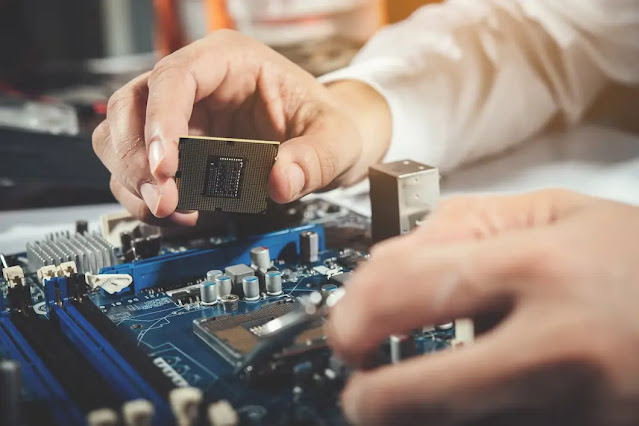


Comments
Post a Comment